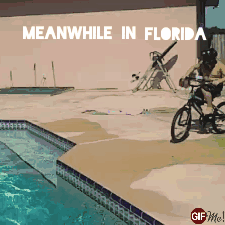Sometimes, our PE classes get a little out of hand. Today, we were doing our regular swimming lesson when suddenly it crossed over into the realm of crossfit. My son rode his bike into the pool, then dove in and retrieved it about 10 times! He said he was in beast mode! lol Sounds exactly like something my crossfit group would make me do for time.
But, during these antics, I decided it was a great time to take a funny video for my YouTube channel and Social Media. Gifs are so much fun to create and really easy to share. No video player or sound needed, and the message comes across loud and clear.
For this gif, I recorded a video of my son’s bike antics in slow motion. Then I imported it into a program called GIFMaker. Its a free app on the Google PlayStore. The app allows you to add text, apply a filter, crop the video, adjust contrast, etc. You can also use picture series to create a GIF. I left the watermark advertising the app on the gif, but you can certainly remove that option in the settings.
Here’s our result…just another homeschooling day on the Space Coast, Florida. I challenge you to make your own funny gifs!