Google announced a changed in service this week which allows them to post your image and identity next to ads. These ads can show up on YouTube, online banners – really anywhere Google ads are present. Hint – Google Ads are everywhere!
You have the option to remove yourself from these ‘shared endorsements,’ but you have to uncheck a setting on your google+.
To remove yourself from this option – Go to https://plus.google.com/settings/endorsements?hl=en.
Uncheck the box next to “Based on my activity, Google may show my name and profile…”.
Click Save.
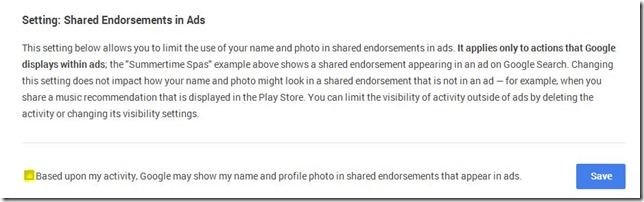
 What "cloud" really means is using Internet services for file sharing, email, document sharing, etc. Rather than storing files on your local network, the files get stored back up on the remote server. The remote server is maintained by the cloud services company. Email has been used this way for years: you purchase email hosting on a monthly basis and never think about the server housing its contents. All of that server side storage is done remotely through an Internet connection. Cloud services are generally cheaper and the costs to implement and maintain are much lower than housing your own internal server.
What "cloud" really means is using Internet services for file sharing, email, document sharing, etc. Rather than storing files on your local network, the files get stored back up on the remote server. The remote server is maintained by the cloud services company. Email has been used this way for years: you purchase email hosting on a monthly basis and never think about the server housing its contents. All of that server side storage is done remotely through an Internet connection. Cloud services are generally cheaper and the costs to implement and maintain are much lower than housing your own internal server. Do you run multiple programs simultaneously on Windows 7? If so, you’ve probably noticed how cluttered your desktop can get. In Windows XP, to minimize every window on the screen, the quick launch menu had a nice little button called “Show Desktop.” This instantly minimized every window. With Windows 7, this is much more fun!
Do you run multiple programs simultaneously on Windows 7? If so, you’ve probably noticed how cluttered your desktop can get. In Windows XP, to minimize every window on the screen, the quick launch menu had a nice little button called “Show Desktop.” This instantly minimized every window. With Windows 7, this is much more fun! Google’s email service, Gmail, offers chat, calendar sharing, and a hefty inbox. All of this is free! Another great feature of Gmail is the ability to manage multiple email addresses under one account. You can add all of your email addresses to your Gmail account and reduce the number of places you log into down to one. It even gives you he ability to respond to an email from one designated account, or make it dependent upon which email address the email was sent to.
Google’s email service, Gmail, offers chat, calendar sharing, and a hefty inbox. All of this is free! Another great feature of Gmail is the ability to manage multiple email addresses under one account. You can add all of your email addresses to your Gmail account and reduce the number of places you log into down to one. It even gives you he ability to respond to an email from one designated account, or make it dependent upon which email address the email was sent to.