 Do you run multiple programs simultaneously on Windows 7? If so, you’ve probably noticed how cluttered your desktop can get. In Windows XP, to minimize every window on the screen, the quick launch menu had a nice little button called “Show Desktop.” This instantly minimized every window. With Windows 7, this is much more fun!
Do you run multiple programs simultaneously on Windows 7? If so, you’ve probably noticed how cluttered your desktop can get. In Windows XP, to minimize every window on the screen, the quick launch menu had a nice little button called “Show Desktop.” This instantly minimized every window. With Windows 7, this is much more fun!
Windows 7’s Aero Shake feature allows you to minimize every window except the one in which you’re currently working in a single step.
Here’s how to “shake your desktop:”
1. Click and hold the title bar of the window you want to keep on the desktop.
The title bar is the area at the top of the window which states what program or file you are in:
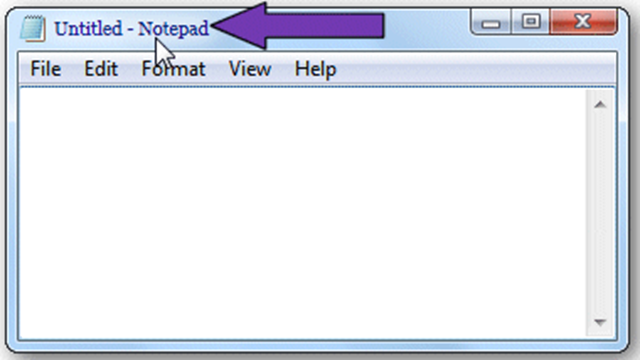
2. While still holding the title bar, shake it quickly back and forth until all of the other windows minimize to the taskbar.
3. Let your mouse go. If you want all the windows to return, shake the title bar again.
Check out the Windows 7 Shake in action!
